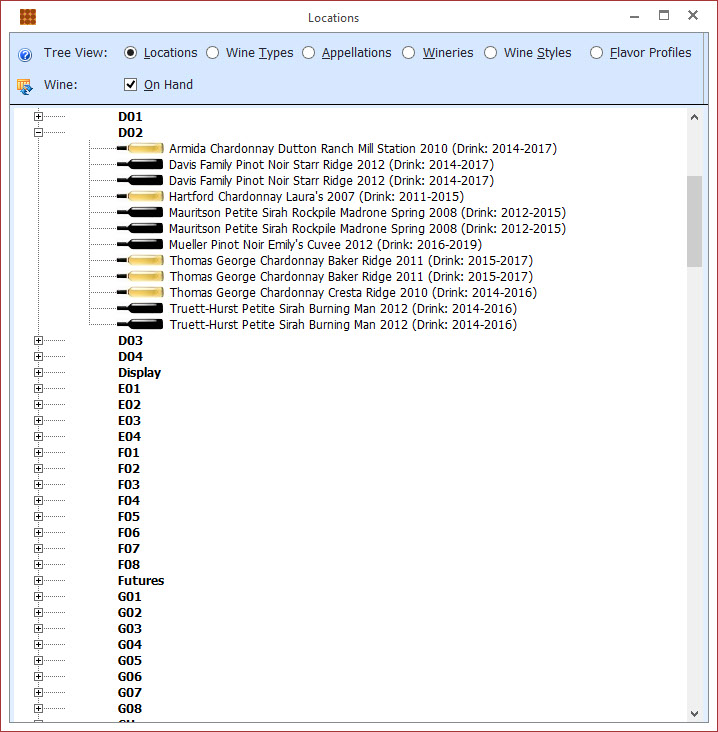
The Locations Tree View shows each location in your cellar and the wines on hand in the location.
Click on the + sign to expand a location and show the individual bottles stored in the location. You can move individual bottles of wine between locations using drag and drop. Double-clicking on a bottle will navigate to that bottle’s wine record in the Wine form.
Double-click on a location to open the Location form.