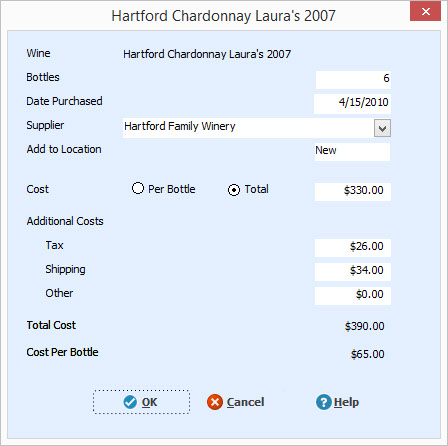
CellarInfo makes it easy to add wines to your CellarInfo database. For example, say you buy a half case of a particular wine. You don’t have to add each bottle to your database one at a time. Clicking on the Add button on the Wine form will bring up the Add Wine form with the name of the wine already populated.
To add all six bottles at once, just fill out the quantity and the per bottle or total cost and update the purchase date and supplier information. When you click OK, CellarInfo will automatically add the bottles to your cellar database with all the information filled in.
To complete the transaction, just update the location information for each bottle.